Link in Bio for Creators – Manage & Share Your Links
Easily add all your important links in one place. Customize the look of your link in bio and share it with your audience.
Trusted by 2000+ creators across the globe.
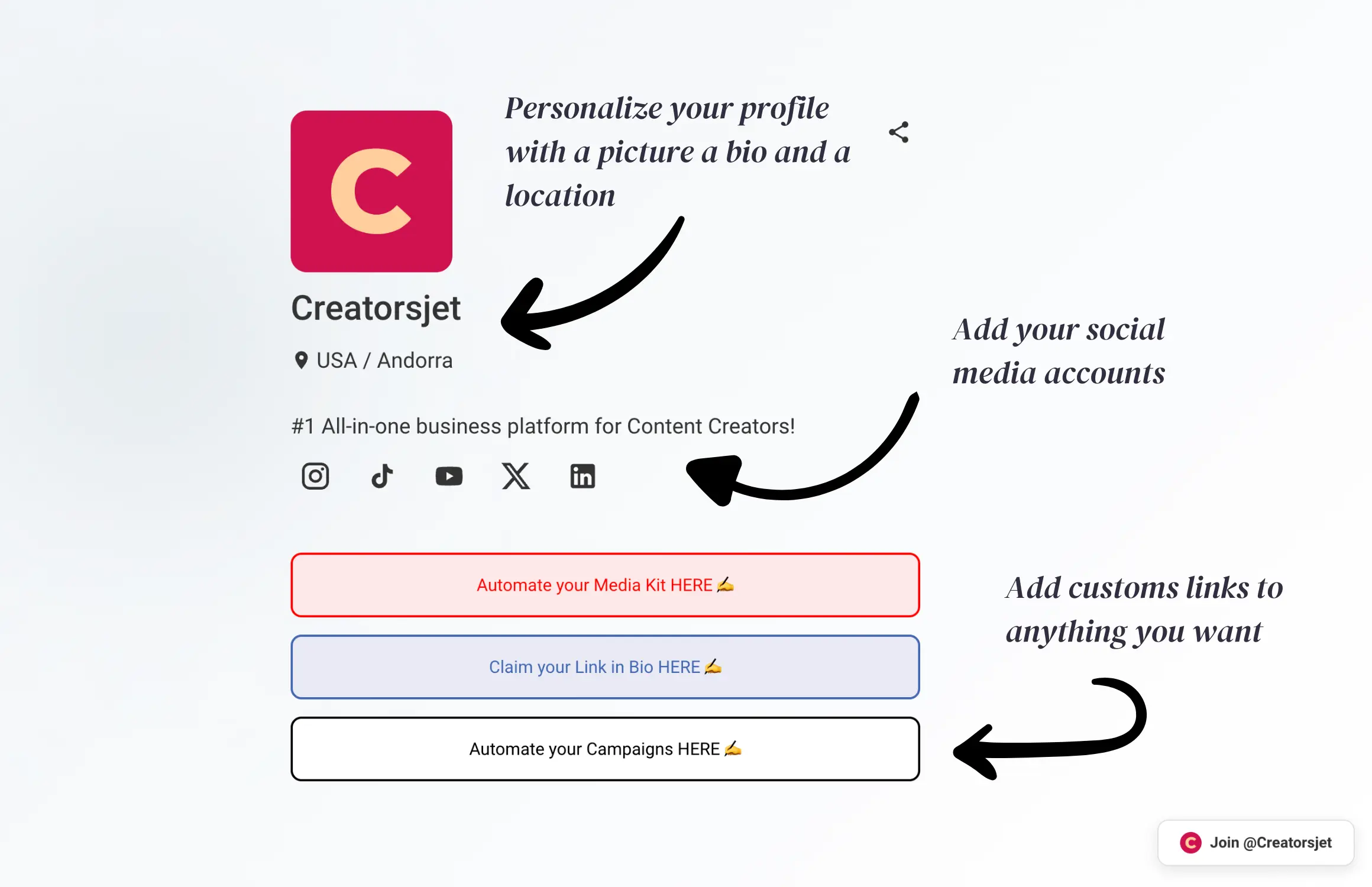
Why CreatorsJet?
Centralize Everything
Gather all your important links in one place. Social media, websites, and custom links. Everything your audience needs is just one click away.
Customization Made Easy
Personalize your link in bio page to reflect your unique brand. Modify colors, and layout effortlessly.
Track Your Performance
Monitor views, clicks, and engagement. Get detailed insights into your audience’s interaction with your link.

Add Your Links
Easily add all your important links, including social media accounts, websites, and other platforms. Centralize everything in one customizable link that represents your brand.

Customize Your Appearance
Personalize the look and feel of your link in bio by customizing colors, and layouts to match your personal or brand identity.

Share Your Link
Once you’ve set everything up, share your unique link with your audience across all your platforms, making it easy for them to find and engage with your content.

Track Your Analytics
Access detailed analytics, including total views, clicks, location data (countries, cities), and much more. Get valuable insights to understand your audience and optimize your strategy.
Simplify Your Creator Workflow
Join thousands of creators who are building stronger online brands and collaborations with CreatorsJet. Our tools make it easy for you to manage your links, campaigns, and stats all in one place.
Link in bio - FAQs
What is the Link in Bio feature?
The Link in Bio feature allows you to create one link that includes all your important content, like social media accounts, websites, shops, or other platforms. It makes it easy for your audience to find everything in one place.
How do I create my Link in Bio?
To create your Link in Bio, just sign up, add your links, and customize the appearance to match your brand. You can include any link you want, such as your Instagram, YouTube channel, website, or shop.
Can I customize the look of my link?
Yes! You can choose your own colors, and layout to make sure your Link in Bio reflects your personal or brand identity.
How do I share my link?
Once your Link in Bio is ready, you can share it on any platform, like Instagram, TikTok, or your website. It’s simple for your audience to click on it and explore your content.
Can I track how my link is performing?
Yes, the Link in Bio feature comes with analytics. You can see total views, clicks, and detailed data about where your audience is coming from (like countries and cities).
Is the Link in Bio free to use?
Yes, the basic version of the Link in Bio is free to use. You can create and share your link without any cost.
Can I include multiple links in my Link in Bio?
Absolutely! You can add as many links as you need, whether it’s to your social media accounts, websites, shops, or anything else.
Do I need to sign up to use the Link in Bio feature?
Yes, you’ll need to sign up to create and customize your link, but it’s quick and easy to get started.
What types of analytics can I track?
You can track total views, clicks, the locations of your audience (by country and city), and more. This helps you understand your audience and improve your strategy.
How can I make my Link in Bio stand out?
You can customize the appearance by choosing colors, and layout styles that match your personal or brand identity. This helps you create a unique link that represents your brand.
